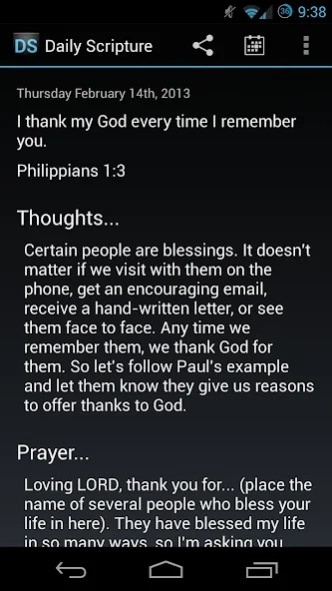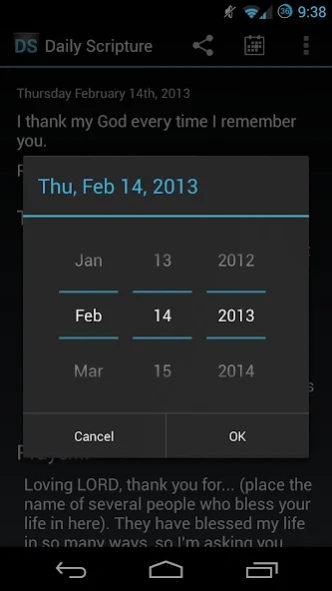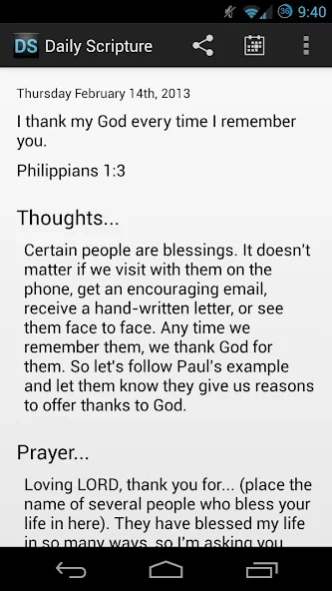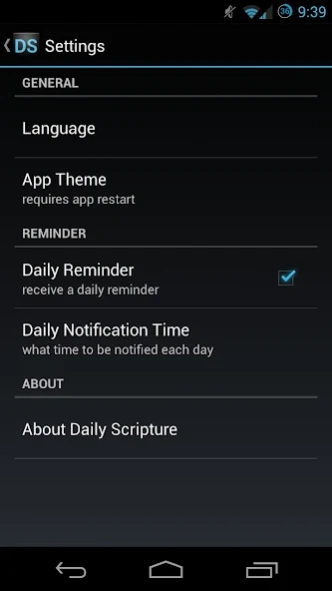Daily Scripture 1.0.3
Free Version
Publisher Description
Daily Scripture - Not your ordinary verse of the day; meaningful prayer and thoughts included.
This app is set to be replaced by the official Verse of the Day (VOTD) app:
https://play.google.com/store/apps/details?id=com.magiccitycode.verseoftheday
Not your ordinary verse of the day. Get your daily Holy Bible scripture reading with a single verse, insightful thoughts and a meaningful prayer, also set a daily reminder to never forget to get your daily bread.
We strive for customer satisfaction. Please email us if you don't think Daily Scripture deserves 5 stars.
Included:
*Daily Reminder
*Dark or Light theme
*Share with any capable app
*Date Selection
Languages Supported:
*Spanish
*Dutch
*Russian
*Chinese
*Portuguese
Special Thanks to:
*VerseotheDay.com: for providing the daily verse, thoughts, and prayer
*StackOverflow.com: for all the questions developers asked that help lead me to the
*ActionBarSherlock.com: allowing for the pure Android Holo application layout
*Android-UI-Utils: for providing all of the application icons
*God: for allowing me the ability to bring you this free Bible verse
Permissions Explained:
INTERNET: This is needed to get the daily scripture
RECEIVE_BOOT_COMPLETED: This is needed to reset the daily notification as it is deleted on reboot.
About Daily Scripture
Daily Scripture is a free app for Android published in the Reference Tools list of apps, part of Education.
The company that develops Daily Scripture is Magic City Code. The latest version released by its developer is 1.0.3. This app was rated by 1 users of our site and has an average rating of 5.0.
To install Daily Scripture on your Android device, just click the green Continue To App button above to start the installation process. The app is listed on our website since 2013-09-22 and was downloaded 10 times. We have already checked if the download link is safe, however for your own protection we recommend that you scan the downloaded app with your antivirus. Your antivirus may detect the Daily Scripture as malware as malware if the download link to com.mooneylabs.android.dailyscripture is broken.
How to install Daily Scripture on your Android device:
- Click on the Continue To App button on our website. This will redirect you to Google Play.
- Once the Daily Scripture is shown in the Google Play listing of your Android device, you can start its download and installation. Tap on the Install button located below the search bar and to the right of the app icon.
- A pop-up window with the permissions required by Daily Scripture will be shown. Click on Accept to continue the process.
- Daily Scripture will be downloaded onto your device, displaying a progress. Once the download completes, the installation will start and you'll get a notification after the installation is finished.